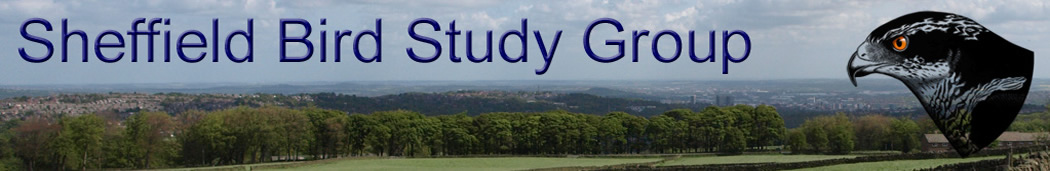The main design focus here has been minimum and easy input, so the website contains a database of many hundreds of sites, which will appear as you type in the 'Site' field, so 'thr' will list almost instantly display Thrybergh Banks, CP, Park, Res, Tip for you to select from. If you continue typing 'thr...ough Hope second field on left by white cottage', then that's what will go in the Site field.
There is also a Species database, which also uses the 'type-ahead' principle, but without the free-text entry. 'Email' can be filled in automatically by your browser if you've enabled it.
So to enter records for a single site:
- first complete the Site/Date/Name/email fields
- then enter your first species seen at the site - minimally name and count. Comments on age, sex, direction of flight (with time of day), unusual behaviour etc are a very useful addition, as is completion of 'Activity code' - generally for breeding records only. You can also tag the record as 'Confidential' if, for example, the species or the site are particularly sensitive, and you can upload a photo of the bird for possible inclusion in Recent News.
- Click 'Next record' and repeat species entry until complete.
If you visited additional sites, simply change the site name and continue as above. Similarly, you could enter data for several visits to a single site by changing only the date. When you've entered all your records close the session by clicking on any menu item.
As you go through the fields you'll see that most have 'Help' text which appears to the right of the form, so that you don't need to return to this page.